Hello, everyone! Today, I would like to introduce another useful tool for effective learning, which is called Nearpod. As we all experience in recent years, assessing students remotely can be quite difficult without using any digital tool. Nearpod is one of these digital tools that is used for creating online lessons, interactive learning resources or presentations, and increasing interaction between students. In addition to these advantages of Nearpod, it has many other usages. For example, the teacher can ask questions about related topics and students can answer them by writing or drawing pictures thanks to the given space to students. Then, the teacher can give immediate feedback for the answers, which is just like face-to-face education. As similar to Edpuzzle, teachers can make Youtube videos more interactive by adding some assessment questions at some points of videos. Another thing is that teachers can use collaborative boards that allow students to work in groups. In the end, everyone can realize that the options are abundant. For this reason, it is wise to use Nearpod for both teaching remotely and creating an environment that students can interact with technology.
- Here is an activity for 4th-grade students for an English lesson that is taken from the Nearpod Library section.
- Here is a tutorial for the people who want to take a look at Nearpod in detail.

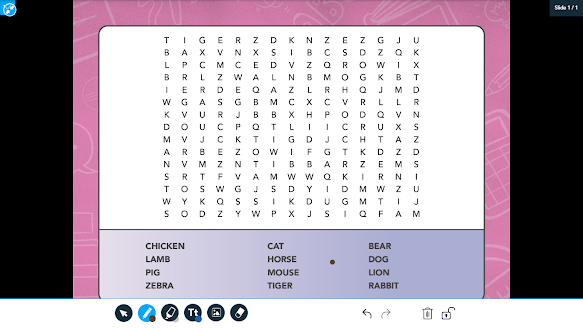
Comments
Post a Comment